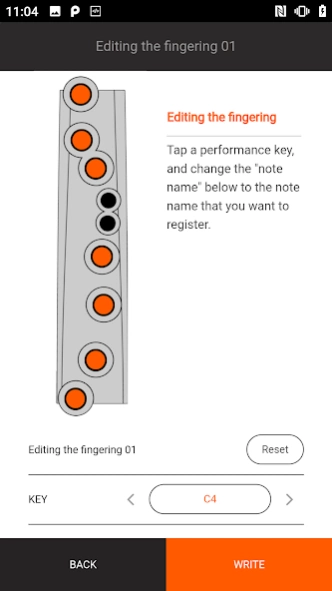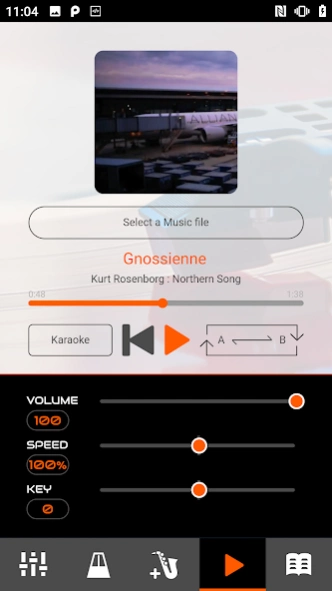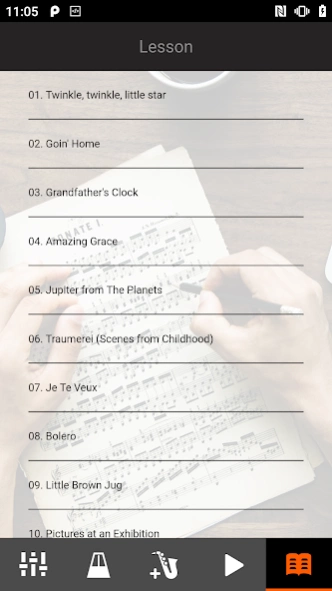Aerophone mini Plus 1.2.6
Free Version
Publisher Description
Aerophone mini Plus - The Essential Companion for Aerophone mini
If you own an Aerophone mini, the free Aerophone mini Plus app is a must-have companion. It includes over 50 ready-to-play sounds to complement those built into the instrument, and offers lots of great features to help you learn faster and have fun with music. There are 11 tutorial songs that guide you every step of the way, complete with an interactive fingering display and freely adjustable tempo to quickly build skills. It’s also possible to jam along with songs on your mobile device and customize Aerophone mini functions for your personal playing style.
FEATURES
• Free companion app for the Aerophone mini digital wind instrument
• Learn the instrument and grow your skills with 11 self-guided tutorial songs
• Practice more efficiently with useful song functions like tempo shift, A/B repeat, and more
• Expand your musical repertoire with 50 additional sounds
• Play along with favorite tunes from your mobile device’s music library
• Customize various Aerophone mini settings for your own musical style
• Develop your rhythm skills with the built-in metronome
• Wirelessly connects with Aerophone mini via Bluetooth
In-App Purchase
not available in your region
About Aerophone mini Plus
Aerophone mini Plus is a free app for Android published in the Audio File Players list of apps, part of Audio & Multimedia.
The company that develops Aerophone mini Plus is Roland Corporation. The latest version released by its developer is 1.2.6.
To install Aerophone mini Plus on your Android device, just click the green Continue To App button above to start the installation process. The app is listed on our website since 2023-04-18 and was downloaded 7 times. We have already checked if the download link is safe, however for your own protection we recommend that you scan the downloaded app with your antivirus. Your antivirus may detect the Aerophone mini Plus as malware as malware if the download link to jp.co.roland.ae01_app is broken.
How to install Aerophone mini Plus on your Android device:
- Click on the Continue To App button on our website. This will redirect you to Google Play.
- Once the Aerophone mini Plus is shown in the Google Play listing of your Android device, you can start its download and installation. Tap on the Install button located below the search bar and to the right of the app icon.
- A pop-up window with the permissions required by Aerophone mini Plus will be shown. Click on Accept to continue the process.
- Aerophone mini Plus will be downloaded onto your device, displaying a progress. Once the download completes, the installation will start and you'll get a notification after the installation is finished.